 See how boring and plain and empty it is? Isn't it great?
See how boring and plain and empty it is? Isn't it great?You see, there used to be a gigantic desktop computer that hubs had when he went away to school. Yeah---about 8 years ago. The desk area (if you were on drugs that made your vision blurry) used to look like this:


But since May, when I came into the 21st century and got an ibook, we've had 2 computers and a lot of mess sitting in there.
So, with a bit of time on my hands and 2 important guests coming to stay in that very room in 2 weeks, I finally sat down and transferred all our files from the old fuddy duddy to the sleek beauty.
The old computer will go down to the basement, where it'll be perfect for hubs' music room and he can download guitar tabs, lyrics and record his music all in one place.
But the office now looks like this:

And eventually, hopefully like this: With items such as these:
With items such as these:
 With items such as these:
With items such as these: Already, though I think it's much better, non?
Already, though I think it's much better, non?
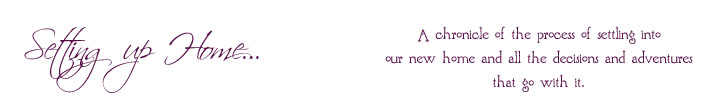



Just the few minor changes now made a big difference! I love when things are De-cluttered and there is more open space.
ReplyDeleteHow do you create a board with the furniture on it? also known as a "mood" board sometimes (tyh)
Hey Mrs,
ReplyDeleteIt definitely feels so much less bulky!
I normally do my mood boards in Polyvore because it's incredibly user friendly and soooo simple. (It's a great place to plan outfits and stuff too--that's how I originally got hooked)
For this one, though, because Target doesn't let you save to Polyvore like most sites do, I had to do it in Photoshop. I am NOT a photoshop person, but I know enough about it to move the furniture in there.
Here's the best link I've found yet on how to do it: http://www.associatedcontent.com/article/90153/photoshop_tutorial_creating_a_simple.html?cat=24
Good luck! If it's just for ideas though, I'd do it through Polyvore...so much easier and less frustrating.