We FINALLY put up some art in our family room. And wow-does it ever make a difference.
Here's the family room more or less how it'd been basically for 3 months:
 There's been a few changes, but that's basically been it. Exciting, right? Yeah, I don't think so either.
There's been a few changes, but that's basically been it. Exciting, right? Yeah, I don't think so either.
So at HomeSense (aka-my home away from home) I finally found some pictures that hubs and I would both love and that were a good size for the wall over the couch. They could have a bit more colour in them, but this leaves us open to accessorize however we'd like.
These are the 2 prints I chose. They're limited edition prints from a Canadian photographer and they were only $49 each. I probably couldn't even buy 1 of those frames empty for $50 so the fact that they have an image in them that we both really like is pretty much icing on the cake. (Usual crappy camera disclaimer. I need to get it repaired)
(Usual crappy camera disclaimer. I need to get it repaired) 

 But...here's my issue with them. It feels like that wall is a face and the 2 frames are a pair of eyes with glasses. Stop laughing, look at it again and tell me you don't see the same thing. Hubs laughed when I first said it, but now agrees that there's something odd about the arrangement.
But...here's my issue with them. It feels like that wall is a face and the 2 frames are a pair of eyes with glasses. Stop laughing, look at it again and tell me you don't see the same thing. Hubs laughed when I first said it, but now agrees that there's something odd about the arrangement.
So when I went back Sunday (NOT for the owl lamp the 3rd pic was my real reason for going), I searched and searched for a matching picture that I liked. Nothing.
There were plenty of her photographs that I liked, but none in these same large scale black frames. 2 I would have picked up in a dark brown matching frame though. So I finally decided that I should just grab one with the same frame and we could put in our own image. After searching the artist (Alicia Souve) there weren't any readily available, so I bought a stock photo that more or less matched and have been trying to work my way through photoshop to get it to co-ordinate. Here's what I've done:
I took this picture: And turned it into this:
And turned it into this: What do you think? I gotta admit, I'm pretty darn impressed with it. You can't tell in the photo of the real ones above, but there's the 2 shades of grey in the background and the bizarre shadow all the way around the image. I even measured this morning how big each rectangle needed to be and matched it up in Photoshop. For a self taught, self-proclaimed photoshop idiot, I think I dinked my way around it fairly well.
What do you think? I gotta admit, I'm pretty darn impressed with it. You can't tell in the photo of the real ones above, but there's the 2 shades of grey in the background and the bizarre shadow all the way around the image. I even measured this morning how big each rectangle needed to be and matched it up in Photoshop. For a self taught, self-proclaimed photoshop idiot, I think I dinked my way around it fairly well.
So now I have to print it on large paper and replace the current photo in the 3rd image. But it's the paper-backed, gallery style mount...I'm worried there's going to be some nasty surprise waiting for us when we try to remove it. PLUS the photo I bought happened to be a landscape image, so the mounting hardware needs to be moved too. Hmmm--maybe this project isn't as simple as I'd thought.
Any tips or advice on how to change photos in those kinds of frames? Or thoughts on how I did on the photoshop experiment?
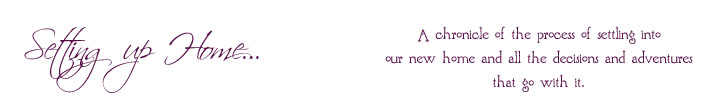



No comments:
Post a Comment